Titanium Mobile SDK 1.8.0 is already available in the Appcelerator’s continuous integration (CI) area: Just choose the “master” branch and download the latest SDK files for your O.S.!
– http://builds.appcelerator.com.s3.amazonaws.com/mobile/master/mobilesdk-1.8.0-20110513115704-win32.zip is the latest for windows at this moment. To install, just unzip it inside your Titanium SDK folder (this should be, in Windows, %ProgramData%\Titanium – in my case, this translates to C:\ProgramData\Titanium); The ZIP already has the required folder structure (mobilesdk\win32\[version]\etc..), so just unzip it there and everything will be fine.
If you are already using Titanium Studio, use the “Help” -> “Install Titanium SDK from URL” and paste the full URL to the ZIP file you have selected from the nightly builds. I prefer the method above, as this option, sometimes, doesn’t unzip the full contents of the updated SDK.
Appcelerator has made no official announcement on 1.8.0, so I have no idea what is new, but keep in mind: this is a beta release, and should not be used in production apps.
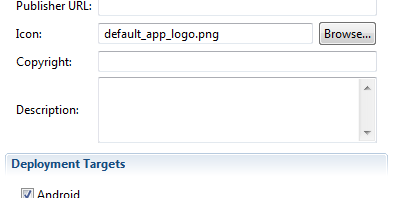


Leave a Reply