I have an old iPad 2 lying around. This iPad is getting useless as time goes by, and my 2 monitor setup at home is, sometimes, just not enough.
Recently i’ve found a handy piece of software called Wired XDisplay. The setup is pretty straightforward: Install XDisplay from the AppStore, install the Agent on Windows (Apple’s drivers must be installed – these come with iTunes, but can be installed separately), start the Agent app on windows, start XDisplay on the iPad, connect the cable and… all done! The “monitor” shows as a regular screen on window’s settings (the display #3 on the image below).
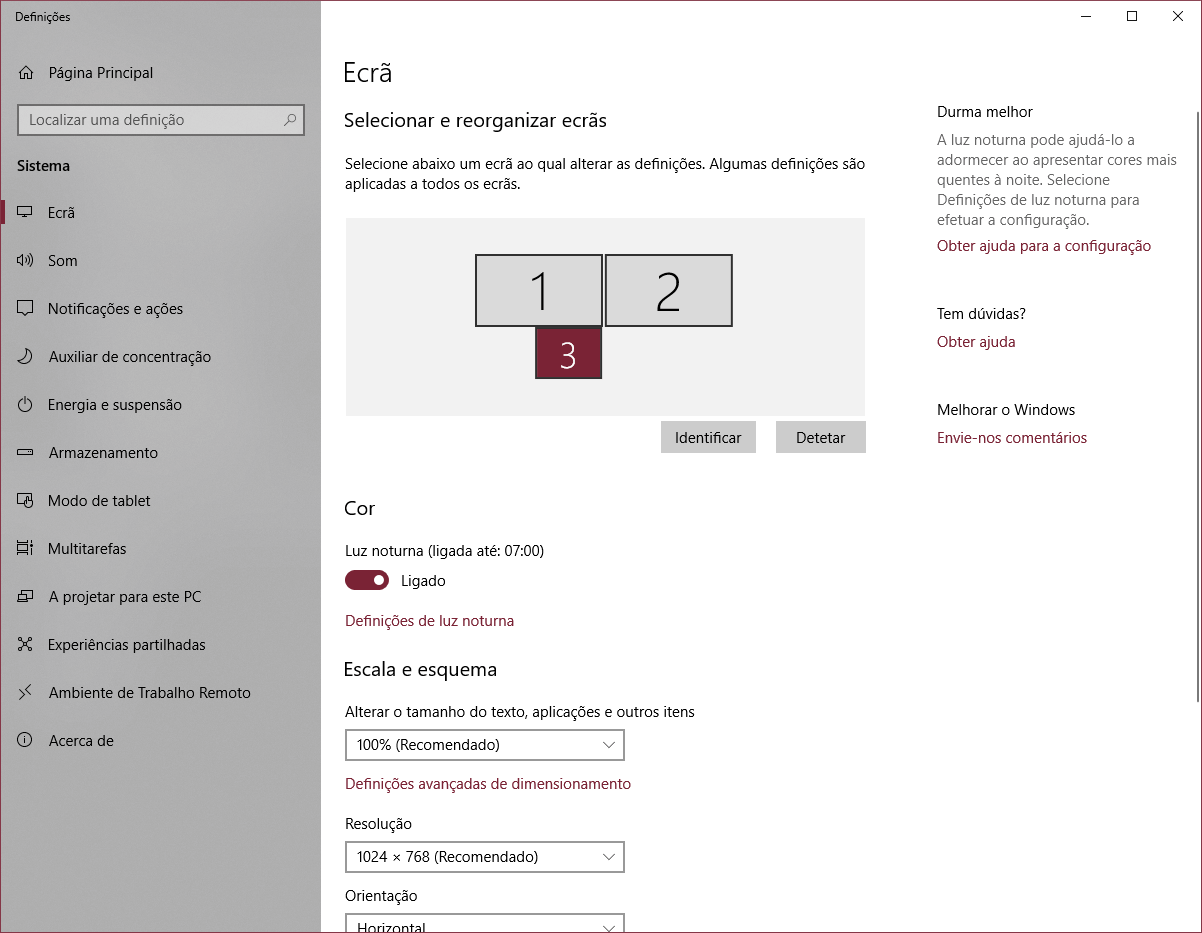
Leave a Reply